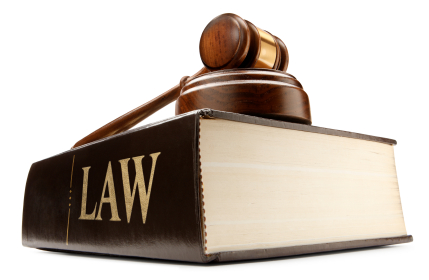 Copyright and Fair Use guidelines
Copyright and Fair Use guidelinesIn this module we focus our attention on legal issues and government legislation that have an impact on the online classroom. These issues include:
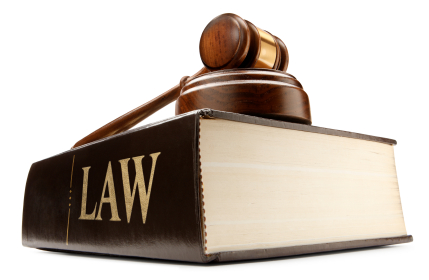 Copyright and Fair Use guidelines
Copyright and Fair Use guidelinesEach topic is considerable enough to comprise a course in its own right; however, we will do our best to provide a brief overview of each, and point you in the direction of resources that can help answer any further questions.
At the end of this module, participants will be able to:
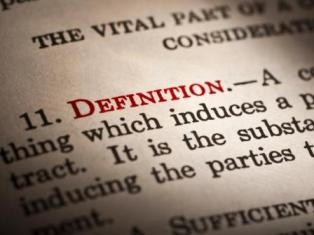 Alt Tag - Short for alternate text, Alt tag text displays when a user places the mouse over a graphic. Alt tags should convey what the graphic is or about.
Alt Tag - Short for alternate text, Alt tag text displays when a user places the mouse over a graphic. Alt tags should convey what the graphic is or about.
Fair Use - A U.S. doctrine that allows for the limited use of copyrighted material without requiring permission from the rights holders, such as use for scholarship or review.
Creative Commons - A non-profit organization devoted to expanding the range of creative works available for others to build upon and legally share.
Copyright infringement - The unauthorized use of material that is covered by copyright law. Involves the violation of the copyright owner's exclusive rights.
Public Domain – Works within the public domain are considered copyright-free. Anyone can use them in any way and for any purpose. To avoid plagiarism, proper attribution to the author or source is still required.
Section 508 – Effective in June 21, 2001, Section 508 requires Federal departments and agencies that develop, procure, maintain, or use electronic and information technology to assure that these technologies provide access to information and data for people with disabilities.
Screen Readers - Software applications that work by 'reading' the behind the scenes coding on a web page. Screen readers attempt to identify and interpret what is being displayed on the screen. This interpretation is then re-presented to the user with text-to-speech, sound icons, or a Braille output device.
 Heading to the photocopier and not sure what you can or cannot copy for your students? Recording a documentary on PBS you would like your students to view?
Heading to the photocopier and not sure what you can or cannot copy for your students? Recording a documentary on PBS you would like your students to view?
What you can and cannot do with other authors' creative works is subject to issues related to copyright and Fair Use.
Copyright law and Fair Use guidelines are complex issues. Although copyright law is cut and dry in terms of its definition, Fair Use is much more subjective.
Copyright gives the author of an original work exclusive rights for a certain period of time in relation to a particular piece of work. Rights refer to the publication, distribution and adaptation of the creative work. After a given period of time, the work is said to enter the public domain.
Fair Use is a U.S. doctrine that allows limited use of copyrighted material without requiring permission from the rights holders, such as use for scholarship or review.
Questions as to what defines "limited" and "fair" can be a matter of interpretation depending on the intention of the materials being used.
Ann Holder is the Director of Library Services and Copy Rights at the Newton Gresham Library, Sam Houston State University in Huntsville, TX. In the following video she discusses some of the common misconceptions faculty have with respect to Copyright and Fair Use.
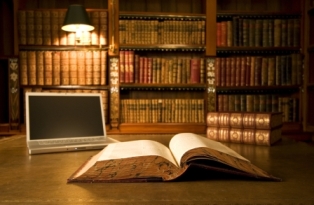 Activity
Activity
To guide you through these complex issues, Ann highly recommends the Crash Course in Copyright from the University of Texas Library.
There are many links to go through in this tutorial. At the end, you will be asked to take a quiz to review your understanding of the issues. (You will need to enter your name and email address to receive your score.)
![]()
Discussion Question: Do you have any further questions and/or resources related to copyright and/or Fair Use?
A conversation regarding Copyright law and Fair Use would not be complete without a mention of Creative Commons (CC).
Creative Commons is a nonprofit organization working to increase the amount of creativity (cultural, educational, and scientific content) available to the public for sharing, using, repurposing and remixing. To learn more, watch the following video.
In another module, Trends in Online Learning, we discuss the number of schools and institutions, such as MIT and Princeton, who are now making their course materials freely available on the Web.
The move towards "open access to content" means that increasingly, copyright holders are making books, music, and other creative works available under licenses that grant anyone permission to copy and make other uses of the works without specific permission or a royalty payment.
Activity
Find resources on the Creative Commons site you can share, remix and reuse. Choose one of the categories along the top, for example, Google images.
Enter a key word from your subject area. Keep adding keywords to narrow your search.
Discussion Question: What are some creative ways to introduce the concepts of copyright, fair use and Creative Commons to younger students?
 One of the founding members of Creative Commons is Lawrence Lessig.
One of the founding members of Creative Commons is Lawrence Lessig.
Lessig is a Professor of Law at Stanford Law School and founder of the school's Center for Internet and Society.
Several of his best-selling books, such as the future of ideas, are available for free download on his site.
To review some of the concepts introduced in this section, complete the exercise below.

 Another piece of government legislation that impacts the classroom and one of which you should be aware is the Family Educational Rights and Privacy Act (FERPA).
Another piece of government legislation that impacts the classroom and one of which you should be aware is the Family Educational Rights and Privacy Act (FERPA).
Federal law protects the privacy of student education records and grants parents certain rights with respect to their children's education records. These rights transfer to the student when he or she reaches the age of 18 or attends a school beyond the high school level.
On the Family Educational Rights and Privacy Act (FERPA) website, guidelines for the protection of student's education information are clearly outlined. This site provides information on what you can and cannot share with parents and the community.
Activity
Read through the FERPA website, especially if you are considering circulating any contact information about your students to members of your school community. In the following activity we explore several scenarios that refer to this law.
Scenario 1
You are a middle school classroom teacher, and would like to circulate a phone list of students to other members of the class so that they can be in touch with each other outside of classroom hours to form study groups.
Can you do this? >>
Scenario 2
You are a professor at a community college. Your students are requesting a contact list (phone numbers and emails) of other students in the class, since a number of your course assignments include project work.
Can you do this? >>

The final legal issue we will explore is the US Federal Section 508 certification guidelines.
Section 508, effective June 21, 2001, requires Federal departments and agencies that develop, procure, maintain, or use electronic and information technology to assure that these technologies provide access to information and data for people with disabilities.
For online teachers, this means thinking about the design of online curriculum to ensure it is accessible to all learners.
Activity
For a thorough overview of accessibility issues, we highly recommend spending time on the WebAIM Introduction to Accessibility Website. This site provides a thorough overview of issues related to technology and learning.
Be sure to watch the videos in this introduction, as they provide a thorough overview of some of the issues online instructors need to consider.
The AIM site provides a comprehensive overview and practical strategies for four categories of disabilities.
On the following pages, you will find information regarding each category, along with a summarized list of strategies for use in the online classroom. Check each category overview for more information.
|
Visual Disabilities |
Online Strategies |
|---|---|
|
Visual Overview |
|
|
Auditory and Motor Disabilities |
Online Strategies |
|---|---|
|
Auditory Overview |
|
|
Motor Overview
|
|
|
Cognitive Disabilities |
Online Strategies |
|---|---|
|
Cognitive Overview
|
|
In the following audio recording, Beth Case, Research Associate with the School of Education at Texas Tech University in Lubbock, TX discusses several strategies teachers can use in their online classrooms for teaching students with disabilities. Scroll down and click the grey arrow to begin. (The recording is 4:20 mins. There is no video component).
Activity
Visit the following resources for further information regarding teaching students with disabilities. Feel free to suggest some more.
Discussion Question: Any suggestions for further resources?
Complete the review exercise below.

 In the course of this module we have outlined three legal issues that impact online education.
In the course of this module we have outlined three legal issues that impact online education.
With respect to Copyright law and Fair Use guidelines, we recommended the Crash Course in Copyright from the University of Texas Library.
We outlined the protection of student information provided in the Family Educational Rights and Privacy Act (FERPA).
Last, we reviewed the US Federal Section 508 guidelines for student accessibility. We reviewed some of the key tenets of this legislation and provided practical steps you can take to ensure materials in your online course are accessible to all learners.
The WebAIM site is a wonderful resource from which we have based most of our materials.
With respect to each legal matter, we have tried to point you in the direction of finding the extra resources to ensure information on these issues stays current and exact.
The Final Assessment follows the References.
Copyright. (2009, September 17). In Wikipedia, The Free Encyclopedia. Retrieved 20:17, September 17, 2009, from http://en.wikipedia.org/w/index.php?title=Copyright&oldid=314590031.
Creative Commons. Retrieved August 10 25, 2009 from http://creativecommons.org.
Family Educational Rights and Privacy Act (FERPA), US Department of Education. Retrieved August 10, 2009 from http://www.ed.gov
Harper, G. (2001). Copyright Crash Course Online Tutorial, University of Texas Library. Retrieved July 25, 2009, from http://www.lib.utsystem.edu
Search Engine Genie, Search Engine Glossary. Retrieved September 25, 2009, from http://www.searchenginegenie.com
Teaching Students with Disabilities, Disabled Students' Program, University of California Berkley. Retrieved September 25, 2009, from http://dsp.berkeley.edu
Teaching Students with Disabilities, Faculty Resource Guide, York University. Retrieved September 25, 2009, from http://www.yorku.ca
WebAIM: Web Accessibility in Mind. Retrieved August 14, 2009 from http://www.webaim.org.
Please complete the following before proceeding to the next module. Click on each question to begin.
Question 1
Question 2
Question 3